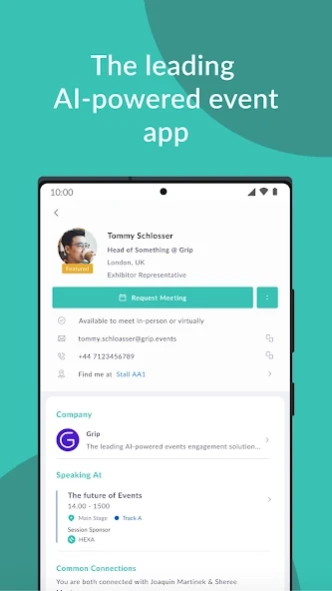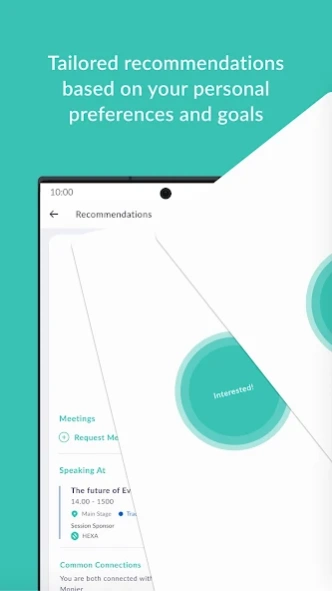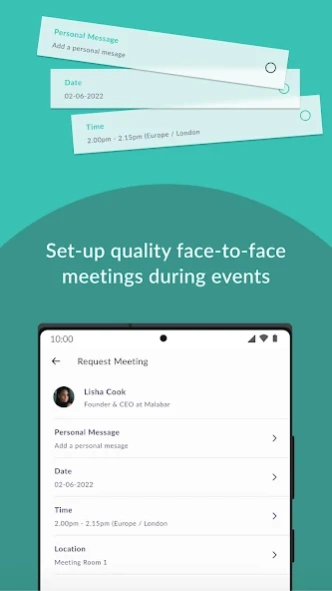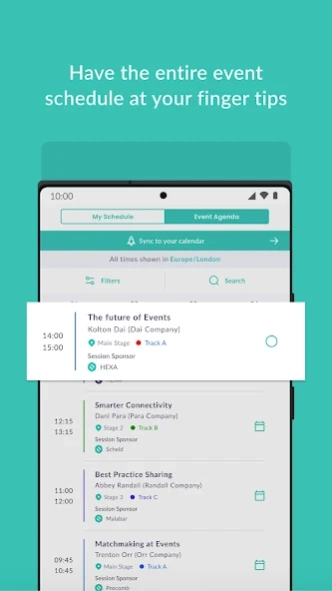GMITE & CMITE Events 10.19.19.4444
Free Version
Publisher Description
GMITE & CMITE Events - The MICE Industry's Only One-To-One Event Held in Private, Deluxe Rooms
Welcome to the GMITE & CMITE events app. This application will serve as your digital, hand held directory and will help you navigate every event. It includes general event information including your day-to-day agenda, resort map, educational session information, and profile information on each buyer and supplier. Please note, this app cannot be used for making one-to-one appointments.
Global Meetings & Incentive Travel Exchange (GMITE) and the Caribbean Meeting & Incentive Travel Exchange (CMITE) pioneered the private room concept for one-to-one meetings, to help buyers and suppliers make the most of their meeting times and build long-term relationships. Each event includes a minimum of 20 private appointments, and unlimited networking including activities, receptions, education, and meals, all with the goal of business development, growth and opportunity. For future event registration and information, visit https://www.cmiteevent.com/
About GMITE & CMITE Events
GMITE & CMITE Events is a free app for Android published in the Office Suites & Tools list of apps, part of Business.
The company that develops GMITE & CMITE Events is Grip - Event Networking Platform. The latest version released by its developer is 10.19.19.4444.
To install GMITE & CMITE Events on your Android device, just click the green Continue To App button above to start the installation process. The app is listed on our website since 2024-03-22 and was downloaded 1 times. We have already checked if the download link is safe, however for your own protection we recommend that you scan the downloaded app with your antivirus. Your antivirus may detect the GMITE & CMITE Events as malware as malware if the download link to events.grip.gmitecmite is broken.
How to install GMITE & CMITE Events on your Android device:
- Click on the Continue To App button on our website. This will redirect you to Google Play.
- Once the GMITE & CMITE Events is shown in the Google Play listing of your Android device, you can start its download and installation. Tap on the Install button located below the search bar and to the right of the app icon.
- A pop-up window with the permissions required by GMITE & CMITE Events will be shown. Click on Accept to continue the process.
- GMITE & CMITE Events will be downloaded onto your device, displaying a progress. Once the download completes, the installation will start and you'll get a notification after the installation is finished.